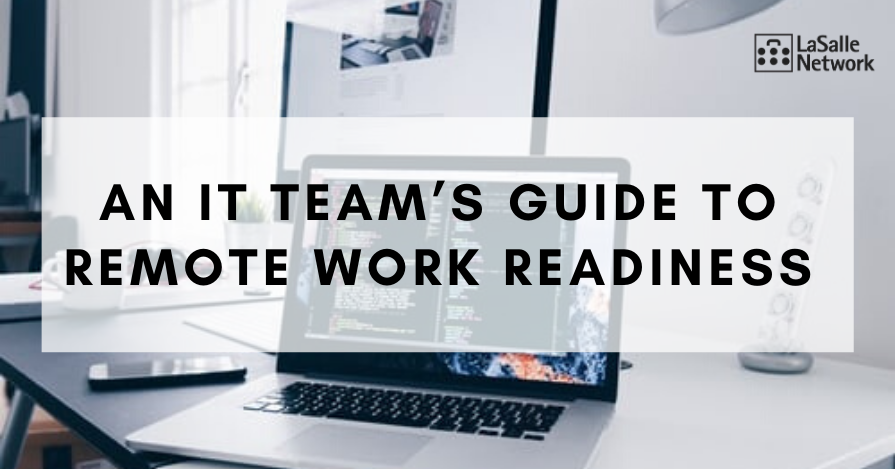With Shelter-in-Place laws sweeping the nation, many companies have closed their offices, leading hundreds of thousands of employees who do not typically work from home to now go remote. Many companies do not yet have the IT infrastructure in place to support a 100% remote workforce.
The Society for Information Management (SIM) Chicago Chapter hosted an IT Leadership Webinar to address how companies are handling this change. Among the panelists were 6 leaders of IT; Rick Merrick of TCS Education Systems (TCS), Scot Berkey of Illinois Housing Development Authority, Mark Forbes of D&W Fine Pack, Badri Herur of Octave Group, Rob McGillen of Century Business Services (CBIZ) and LaSalle Network’s own Eric Alt.
The webinar addressed the challenges these companies faced moving their organizations to remote work, and best practices to ensure staff can work from home. Below are 7 things for IT teams to consider.
Technology
Ensuring employees have the proper equipment, software and cloud access to company resources is crucial. While some believe quarantine will only last a few weeks, companies should prepare for every scenario.
By sending a survey to employees gathering information on who needs to check equipment out from the office, and what quantity is needed, IT can oversee inventory. Providing laptops, monitors, mice and headsets may not be feasible or necessary for every employee, but if there is a need for equipment, try to provide it if possible.
Catalog what technologies each employee has checked out to ensure appropriate items will come back to the office once companies are able to return to business as usual.
Don’t forget – It’s not too late to get a pulse on what your team needs. Although staff may have been working from home for the past few weeks, sending a survey now and soliciting feedback allows employees to vocalize challenges they are facing and additional resources they may need that they didn’t realize were pertinent in the early stages of remote work.
Collaboration Tools
Since typical face-to-face meetings, interviews and collaboration is not advised for the foreseeable future, find alternative options that provide a similar effect. Video conferencing with platforms like Zoom, Microsoft Teams, Skype or Facetime can provide employees the connection and collaboration they need. Many of these technologies are offering discounted or free services during the pandemic in effort to support businesses.
Communication
Rather than relying on a mass email or text chain, consider implementing a daily or weekly video conference, allowing employees to hear directly from leadership about business updates, latest news and expectations. The “face–to–face” element of video conferencing allows for the most clear and direct communication and lessens the likelihood of misunderstanding.
Communication channels such as Slack or Microsoft Teams can be used to keep various teams connected and informed throughout the day, as well as encourages informal communication and support peer to peer.
WIFI
One of the biggest challenges in employees being remote is the variance in people’s home connections. WIFI may be inconsistent or not have proper bandwidth to support the household. This in turn not only slows the connection for that individual but can disrupt group video conferencing or connectivity as well. Create a standard operating procedure of common fixes for employees experiencing connectivity issues to preemptively share with employees.
Phones
In lieu of their office phones, ensure that every employee has access to a soft phone, such as a desktop phone app, to allow for calling and texting from a company device rather than personal. By forwarding their office lines to these apps or to cell phones, employees can protect their personal information and avoid sharing personal phone numbers with customers.
Security
Working from home introduces additional security risks. Employees should all have heightened awareness to potential web threats and suspicious emails with links and attachments, as phishing/hacking is even more prevalent now (unfortunate, but true). Email is by far the most common threat and accounted for ~90% of data breaches in 2019. Communicate the threat with employees and consider adding additional security awareness training.
Support
Make sure employees know how to log issues/complaints and reach their IT team. Whether that be a ticketing system or creating an email distribution list to funnel employees’ requests into one convenient space, create a standard operating procedure for the entire organization to follow. IT should proactively check-in with managers and users to ensure they have a full understanding of their work from home challenges.
Keeping communication open among IT team members is crucial. Check in via video conference every day and continue to communicate throughout the day to discuss issues you are tackling and how to troubleshoot future challenges. By encouraging every team member to share their experiences and ideas you can avoid having to “reinvent the wheel” and mitigate potential problems before they arise.
Many IT groups are feeling the stress of too few people handling a major influx of requests for support. If temporary or permanent support is needed, get connected with us here.